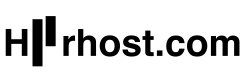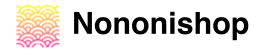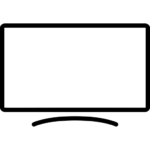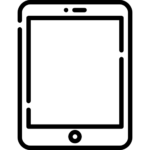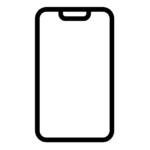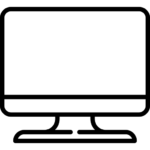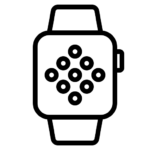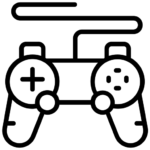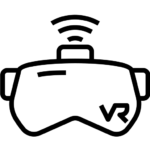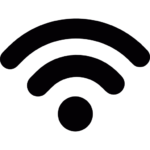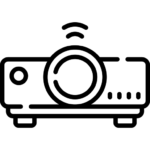Test: Lenovo IdeaPad Duet Chromebook, a tablet/PC with unbeatable value for money

If it hadn’t been for the pandemic in 2020, we’d have told you about this tablet last year, which Lenovo presented to us under the radar. In a market dominated by iOS and Android, this IdeaPad Duet Chromebook (thanks for the long names) offers a third way with Chrome OS.
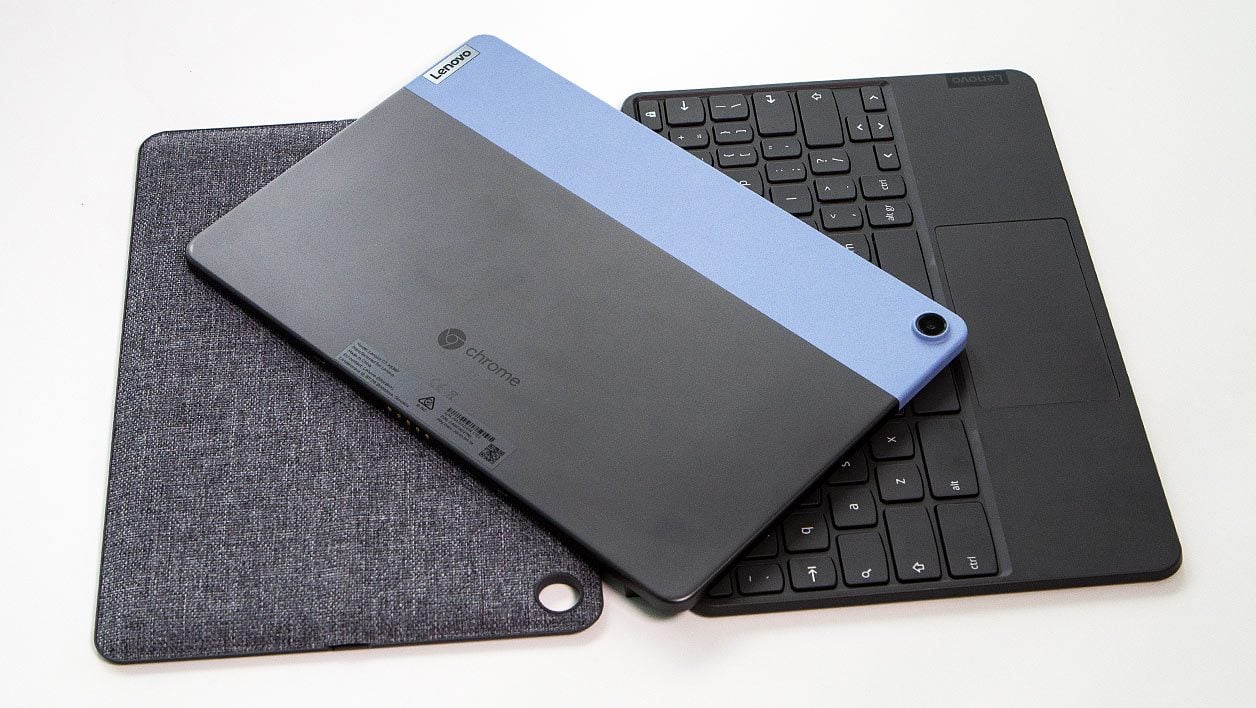
Priced at between 300 and 350 euros with keyboard included, it promises excellent value for money. This machine is aimed at students on holiday, who don’t want to take any risks with their daily computer, as well as parents who are out and about with their children, and even retired couples with little money, who want to take a “real” computer with them to carry out their digital tasks on the road (e-mail, train reservations, etc.).
8 years of updates, the strength of Chrome OS
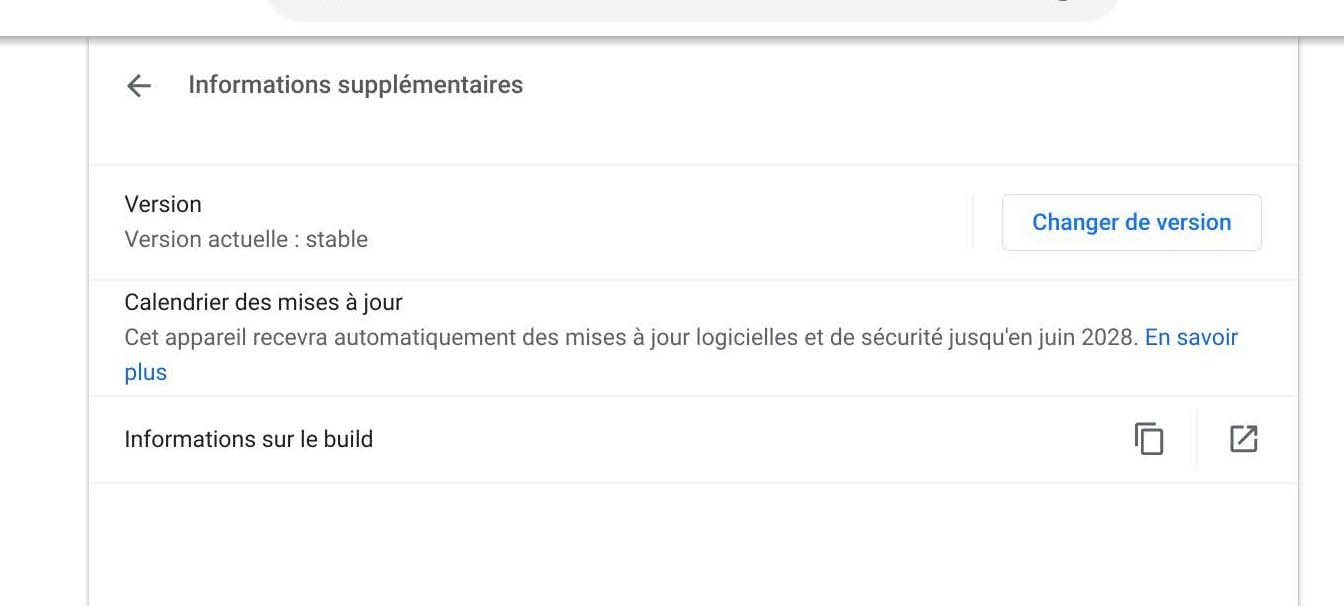
Before talking about the hardware, let’s take a look at one of this tablet’s strong points: guaranteed software updates. In the world of mobile device operating systems, iOS is the star performer, often offering up to five years’ worth of software updates, while Android is a scrappy performer at best, with random durations. While top-of-the-range terminals enjoy up to three years of support, entry-level and mid-range are more random, with two years at best, but often just one.
The first Chrome OS tablet we’ve ever held in our hands, the Lenovo Chromebook Duet explodes current limits: launched last year (but not marketed in France), it offers eight years of guaranteed updates! Google makes this clear on its website, as well as on the operating system information page. If you buy this tablet in the spring of 2021, you’ll benefit from seven years of support (end of support in June 2028). Let’s salute Google’s work here, which, with its rather strict conditions of use, sets a happy precedent in the commitment of software companies.
16/10 screen and mid-range hardware
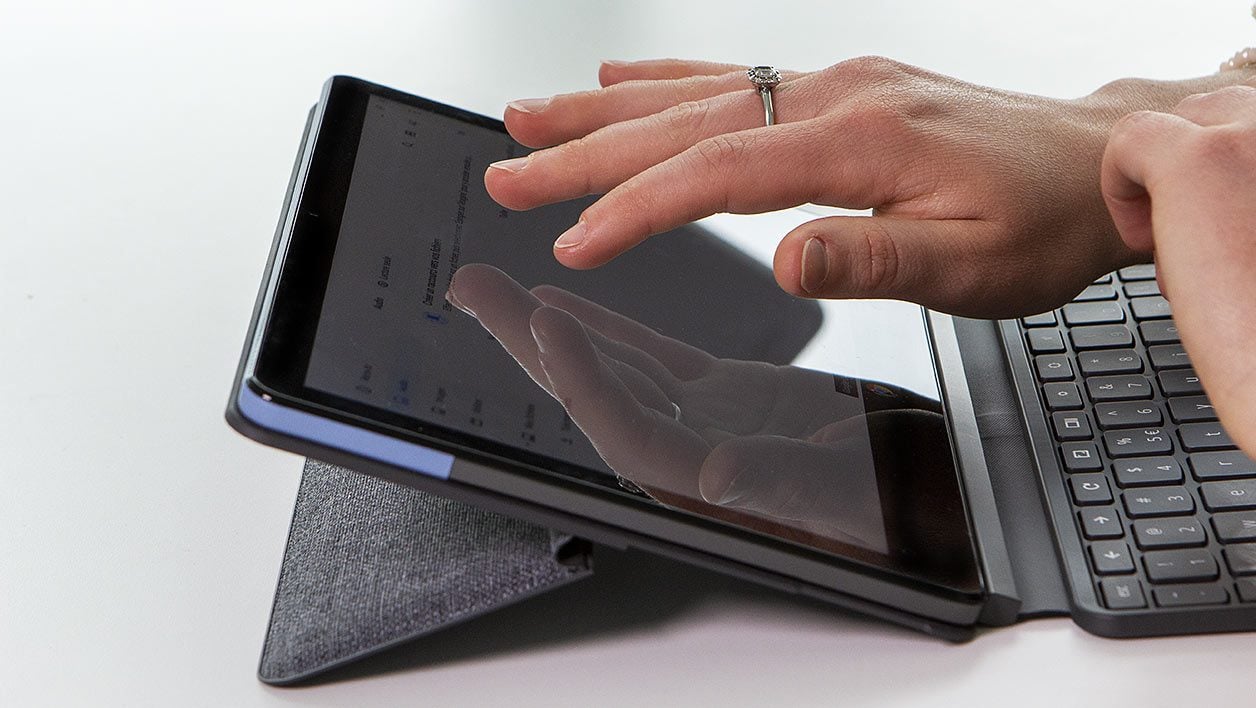
Displaying an image definition of 1920 x 1200 dots, this tablet/PC’s panel offers great reading comfort without falling into the trap of a 4K panel, which wouldn’t have been of a good standard at this price (and would have drained the battery).
The Chromebook Duet is powered by a MediaTek Helio P60T, an SoC for mid-range smartphones launched in 2018. Neither cheetah nor tortoise on paper, the chip offers honest performance in real life. It’s nowhere near the fluidity of theiPad, but there’s no slowdown either. And endurance is on the mark, with 10 hours 50 minutes of all-purpose use, and 7 hours 37 minutes of video streaming.

Memory-wise, the tablet is backed by 4GB RAM, and comes in two storage versions: 64GB and 128GB. If the finish is good, its weight is surprising: equipped with its shell and keyboard (included), it weighs in at just under a kilogram (920g). Not far off some 13″ laptops!
In the hands or on the table (not on the lap)

Although the keyboard’s small 10-inch format doesn’t make it the most comfortable machine for writing your memoirs, typing is objectively good for such dimensions, and Lenovo has taken good care of it.
With a maximum brightness of 355 cd/m² and a contrast ratio of 1000:1, the score is pretty good on the video side too – even if higher-end tablets do better. Speaker sound, on the other hand, struggles, and you’ll have to opt for Bluetooth or the UB-C connector to enjoy quality sound.

Two uses are recommended: in the hands (at 450g, it’s still playable) and on a table. The “PC” position is based on a support integrated into the magnetic rear shell, like a Microsoft Surface. To put it plainly: use on the lap is to be avoided, as it is neither stable nor comfortable.
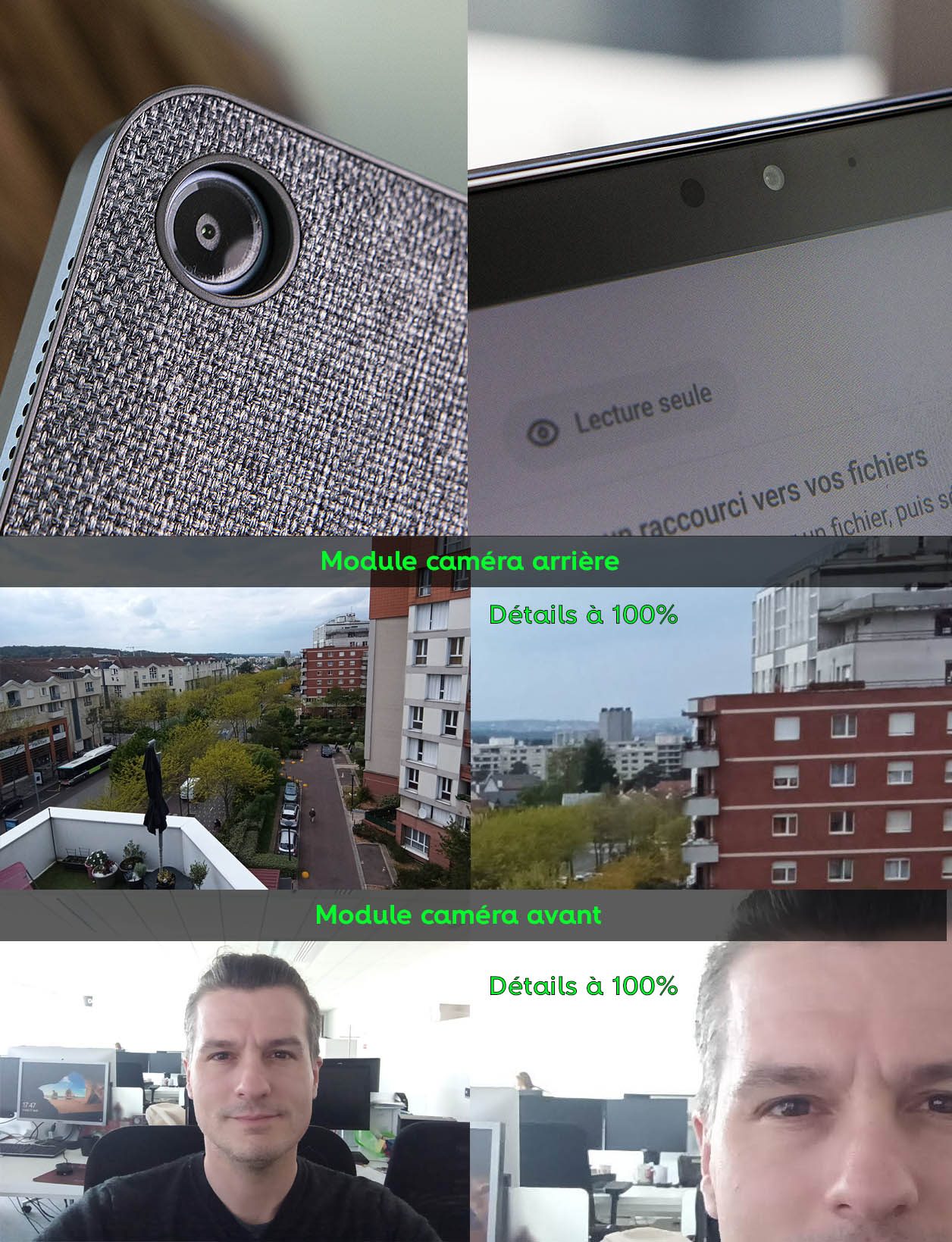
Imaging-wise, it’s on a budget: it does the job, period. The 720p front camera module does the job for video calls, and the rear module (1080p) takes barely decent shots. It works for QR codes and souvenir shots, but that’s about it. And that’s all we ask for at this price.
What it lacks

It’s already been two or three years since a sufficient level of SoC performance has been achieved to comfortably see several years of e-mail, social networking and online office suite consultation ahead. This tablet’s MediaTek chip will never be flamboyant, but at 300 euros, it’s about as good as you can get (and in fact, it’s very good indeed).
The real criticism we have for Lenovo is the absence of two features: a memory card slot and a jack. In our 64 GB test version, 18 GB are already occupied by the operating systems (Chrome OS and Android), leaving just 40 GB free, while the formatted 64 GB gives just 58 GB of real available space. Since a 128GB version is available, we invite you to increase your initial investment by 50 euros. For a tablet that can last up to seven years, it’s better to leave some margin, as Android games are getting heavier and heavier. Which doesn’t detract from the fact that we deplore the absence of a Micro SD slot, Mr. Lenovo.
As for the jack, Lenovo’s engineers have once again missed out on an essential feature. Particularly for parents, who can keep their monster(s) occupied during TGV journeys. And NO, the option of a USB-C dongle that gets lost or broken is out of the question. The inexpensive children’s headphones with sound power control are all wired.