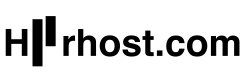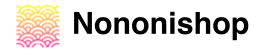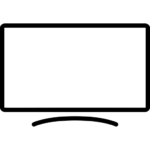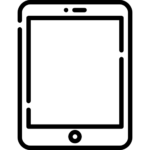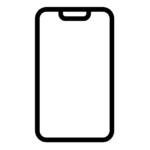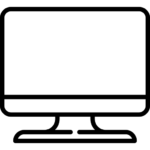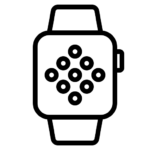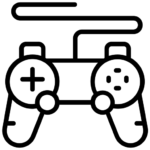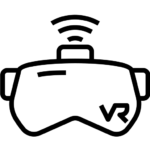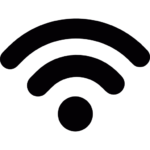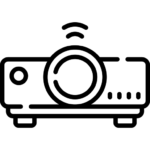HomePod 2023 test: new connected speaker, small progress and old problems

Apple returns to connected speakers. Not that it’s really gone, since the HomePod mini was still around, but the HomePod itself had gone out of business – not sold enough? Too expensive? Not functional enough? It’s hard to say for sure what motivated Apple to push its first connected speaker into retirement. But rather than leave the product in place, the Cupertino giant let it fade away. In a way, Apple turned off the sound… and now it’s turning it back on!
Design: the art of micro-change
Outwardly, at least from a distance, the new HomePod looks just like its predecessor. It’s even still available in black – sorry, Midnight, which replaces Sidereal Grey – and white. On closer inspection, however, there are a few differences. Starting with a little less size, no doubt due to a small design change from the HomePod mini. The circular upper part no longer protrudes from the mesh edges that cover the entire cylindrical body of the HomePod. It is slightly recessed, while the display surface is larger. We’re talking about a display, but we still only see the visual manifestations of Siri’s activity. Still in the form of miniature aurora borealis or white light pulses. The entire surface is touch-sensitive, so you can invoke Siri with the tip of your finger if you wish. It’s also possible to control playback according to the number of presses, or adjust the volume with the touch-sensitive Plus and Minus buttons.
Among other welcome changes, the power supply (which is not USB-C) is now removable, which comes in handy when you want to quickly reboot HomePod or transport it – which can happen, even if the speaker is clearly not a migratory bird.
As for the rest, nothing really changes: the textile mesh still lets the sound spread widely. And you’d have to dive behind this thin wall to see the changes inside. Apple has reduced the number of on-board microphones. There are now four, compared with six previously. There were also seven tweeters on the first model, and now only five.
During the product presentation, Apple told us that this hardware reduction is offset by the brand’s advances in audio computing. And, of course, this was one of the points we had to verify.

The same, in music
HomePod’s ability to detect the immediate environment and intelligently distribute sounds was one of the strong points of the previous generation. Try it out: place your HomePod against a wall, and it will direct people’s voices directly towards the room (and therefore towards those listening to the music) while it will send ambient sounds against the wall, which will then be reverberated towards the audience. A way of adding volume to a sound track. And to play with the environment too. Of course, it’s best to avoid burying the HomePod on a soft surface, in the middle of stacks of books or magazines. The sound has to be able to spread. While we’re on the subject of advice, avoid surfaces that could vibrate as well. On the other hand, a piece of quality wooden furniture can provide a little extra resonance.
Let’s talk about Dolby Atmos, the spatialized sound that Apple has been pushing so hard in recent months. Once again, it all depends on the track, its production and even, in a way, the way it was conceived by the artist. Some older tracks literally explode, filling the space, while other more recent ones struggle to really convince. So it’s up to you to choose which of your favorite tracks best benefit from this little boost in spatialization.
Like the previous generation, the HomePod is not the ultimate weapon for the music enthusiast, that’s obvious – by the way, where’s the Classique app Apple was supposed to launch last year? However, the connected speaker manages to nimbly satisfy a wide variety of genres without suffering from too many weaknesses. The score of Verdi’s La Forza del Destino benefits fully from the clarity of the treble – which could perhaps have more vivacity, projected downwards by the tweeters, while the bass drums and bass scores are carried with sufficient finesse by the woofer placed at the top of the HomePod. Classic is not incompatible with Apple’s loudspeaker, although of course it’s not its preferred genre. Present, encompassing but not overpowering, its bass delivers its full potential in rock, rap or electro tracks, that’s for sure. In some tracks, it pulsates and lifts the track, giving it a very pleasant fullness.

In pairs, as with the previous generation, stereo rendering is possible. Once again, the sound is pleasant. If you’ve opted for HomePod mini and are tempted by these HomePods of the (timid) “revival”, you’ll no doubt enjoy rediscovering certain musical subtleties in your tracks. If you’re the owner of a first-generation HomePod, the difference isn’t all that obvious, if it exists at all. It’s worth noting that you’ll only be able to combine in stereo two models of the same generation, two old HomePods with each other, two HomePod mini with each other or two new HomePods. It’s a shame, and Apple hasn’t provided any real justification on this point. Fortunately, this limitation does not apply to multiroom playback of the same track – even if two speakers are in the same room. They will only behave as two separate HomePods, and will not divide the channels as in Stereo. Note that in stereo, it sometimes happens that in the middle of a film, one of the HomePods stalls, playing no sound, before resuming a few seconds later. This doesn’t happen often, but it’s enough to make us sit up and take notice. It’s a problem we’ve also noticed over time with HomePod mini.
Finally, when you’re watching movies, it’s easy to notice that the soundstage is fuller, wider, and in some ways more in tune with the action. The difference with HomePod mini is obvious. HomePods are perfect companions for Apple TV 4K. Of course, you’ll have to make do with stereo, as Apple seems to be refusing to offer HomePod assemblies to provide a 2.1 set or more. Here too, the future is Atmos, it seems.
Note that the eArc will also let you use HomePods to enjoy sound from other devices connected to your TV. A good thing if you haven’t given in to the appeal of soundbars, for example.
Home: he wants to be at the center of everything
Since 2018, one area has seen a discreet but favorable evolution. It’s the small world of home automation. The arrival of Matter, a protocol designed to unite all the connected devices in your home, has been changing the game since the end of last year. The new HomePod is compatible with this new home automation technology and can act as a hub for your various devices – it supports the Thread protocol, which is the basis of Matter. So you can easily control a blind, a heating point, etc. by voice as long as they’re connected.
But Apple has also added temperature and humidity sensors to enable certain actions to be automated. In addition to being able to easily consult the temperature in the room where the HomePod is placed, it will also be possible to ensure that your connected heating only comes on if the temperature in your home falls below a certain threshold. The same goes for scheduling window openings or ventilation according to humidity levels. The procedure is quite simple to follow.
But you’ll need to be careful where you place your HomePod. This is not always easy. Avoid placing it near a radiator, or you risk distorting the measurement and triggering of automated scenarios. We also noted a few aberrations. For example, the bedroom in our home, which is the coldest room, was almost systematically given as being warmer than the living room. This was contradicted by conventional thermometers. Sometimes it was a matter of a few degrees, but all the same.
In any case, this data can be easily consulted from the Home app on your iPhone or iPad, or via Siri – if the assistant is willing to understand that you’re asking for the temperature in the bedroom and not outside – -3°C in a bedroom is starting to feel a little chilly.

Applications and ergonomics: at Siri’s whim
Apple apps (Home, Music, AirPlay, etc.) and Siri are still the HomePod’s preferred means of interaction, definitively underlining that these speakers are conceived and designed to extend and frolic within the Apple ecosystem. At the very least, you’ll need to own an iPhone or iPad for these speakers to make any real sense. The HomePod is equipped with an Ultra Wideband chip, making it easy to transfer tracks currently playing to or from the iPhone.
Before talking about apps, let’s talk about Siri. Apple’s assistant still suffers from the same shortcomings. The inability to find certain songs – even French ones – the slowness to react, even when the speed of Internet access cannot be questioned, in short what we would readily call stupidity, if it were a question of intelligence.
What’s most annoying, in fact, is how slow he is to turn a light on or off, or even to start playing a song. The slowness of reaction sometimes leads to some rather amusing situations. Particularly when you invoke the Intercom function to call the children at the table and find yourself broadcasting a truncated message or one beginning with a second, exasperated “Say, Siri”…
Sometimes, without really knowing why, it will refuse to turn on the Apple TV to which the HomePods are connected, only to do so without any problem a little later in the day… Similarly, the obligation to split up commands proves to be a real pain. It’s impossible to turn on two separate lamps without having designed a specific scenario, which doesn’t really make sense, when it would be so convenient to say “Say, Siri, turn on the piano lamp and the dresser lamp”. You’ll have noticed the absence of articles lamp and piano or chest of drawers, because if you do, Siri won’t understand. Or maybe a lucky day. The promised natural language is still a long way off.
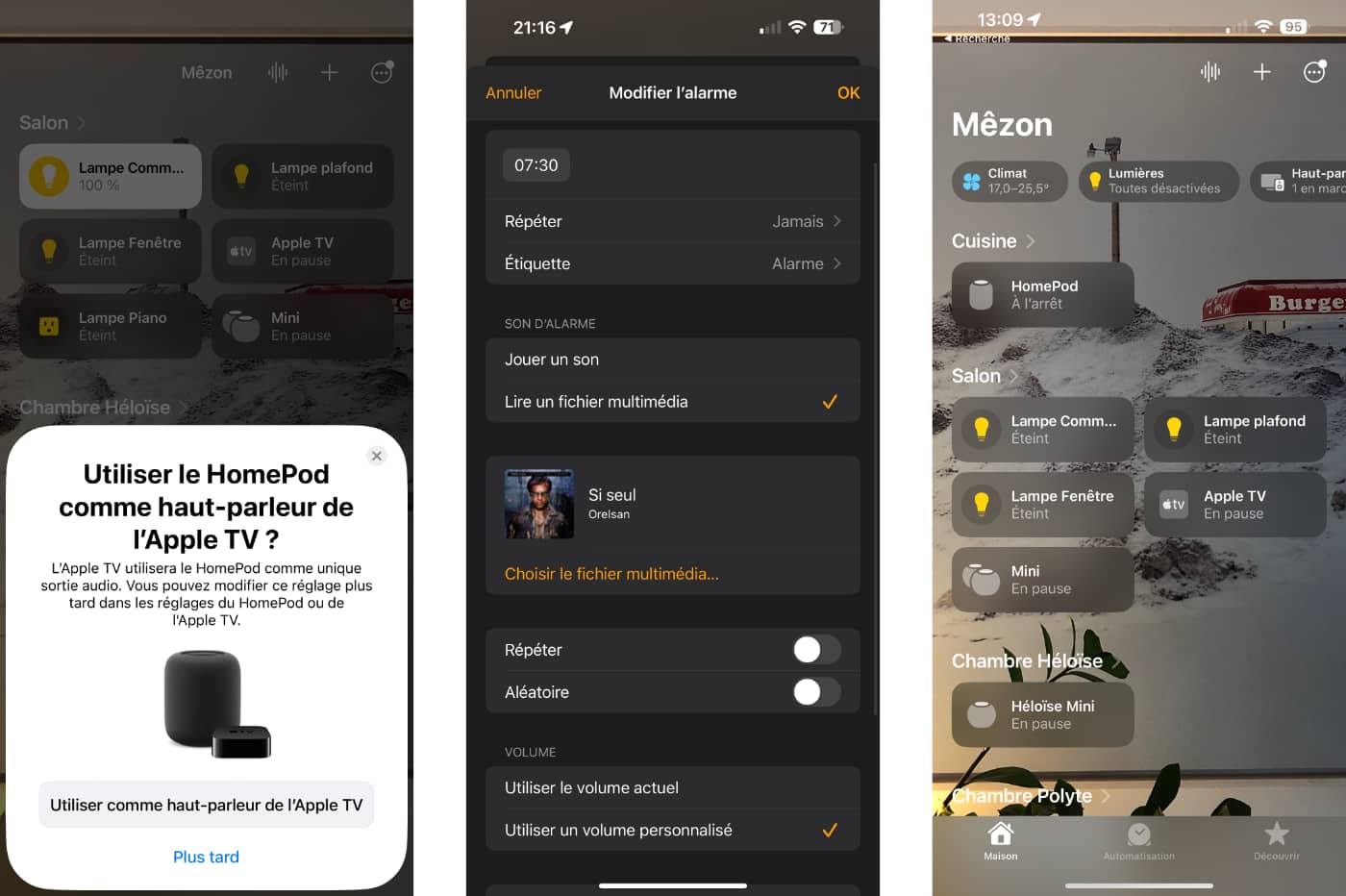
We list our annoyances and failures, but it must be said that in the majority of cases, for simple commands, Apple’s assistant executes. Siri is therefore the easiest way to interact with Apple speakers, when it wants to.
The Music and Home applications are the other ways of configuring, controlling and updating HomePods, or accessing certain information. Music, from an iPhone, will be a good way of choosing precisely which songs to play, and in what order. Not to mention a little karaoke with Sing.
Maison will enable you to set activation scenarios for connected products, as mentioned above, as well as determine your wake-up time and the song that will pull you out of Morpheus’ arms.